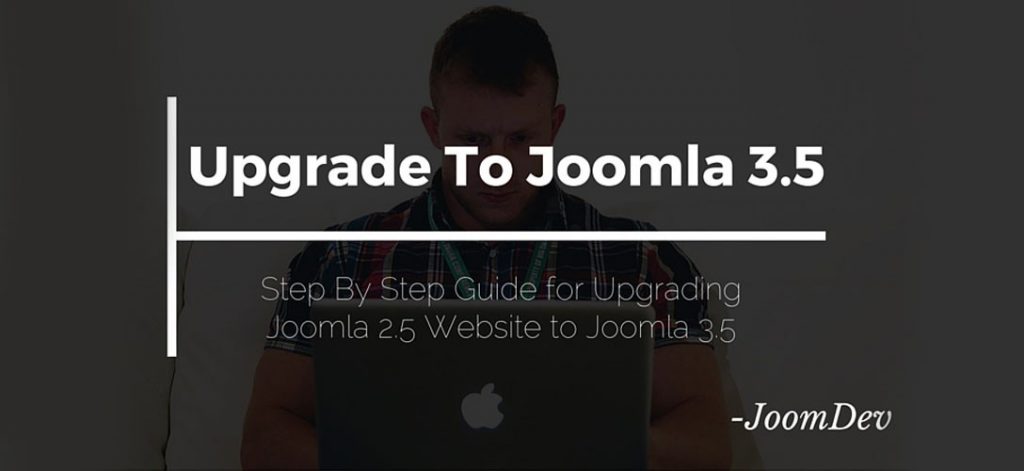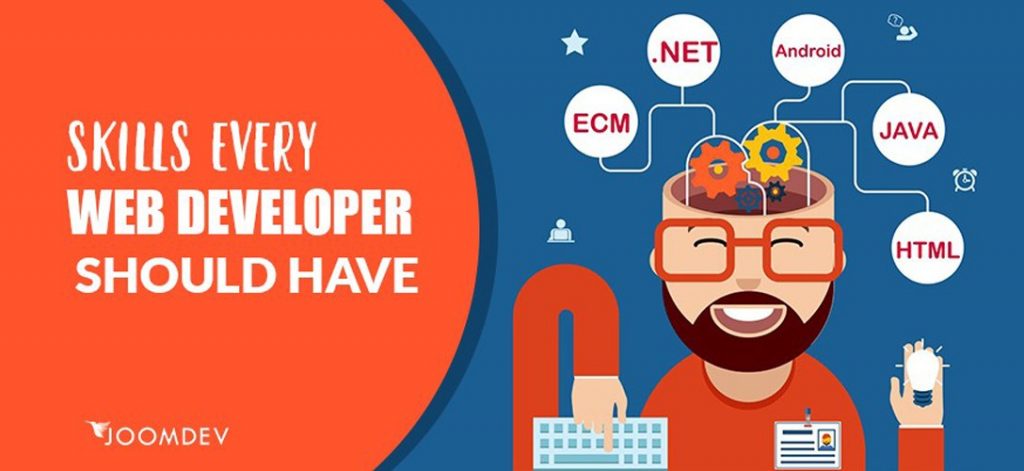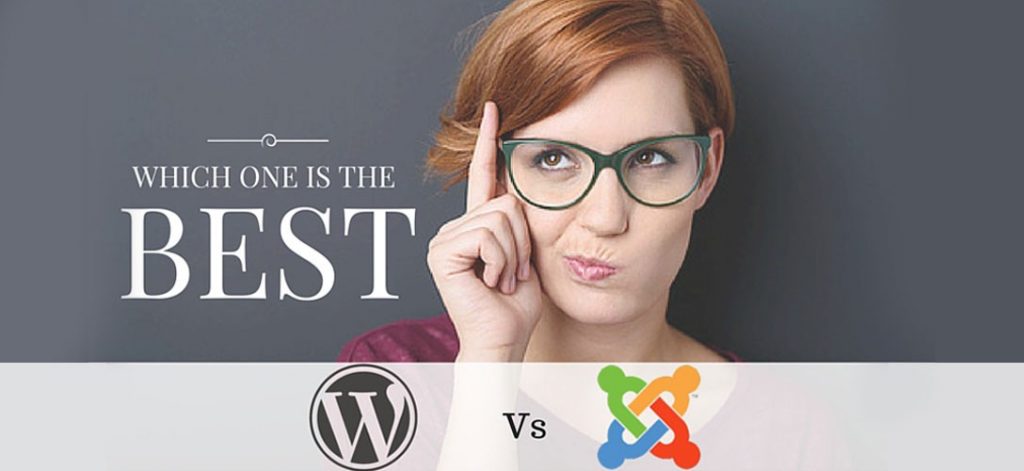The Joomla upgrades are made to enhance the features and functionality of the website. It is not only the advantage when we upgrade Joomla. But there are many. As we all are very much familiar with the growing technology, therefore, to keep our websites secure, we need regular updates to make them safer and save from being accessed by unauthorized users.
How to upgrade Joomla 2.5 to 3.x
Difference between Joomla 2.5 and 3.5
The main differences between Joomla 2.5 and Joomla 3.5 that will most likely influence your upgrade situation are:
| Joomla 3.5 | Joomla 2.5 |
|---|---|
| Joomla 3.5 uses Bootstrap. The Bootstrap makes your Joomla website responsive, means that your Joomla website looks great in all viewable devices like desktop, tablets, and mobile phones, etc. | Joomla 2.5 not uses Bootstrap |
| Joomla 3.5 uses jQuery | Joomla 2.5 not uses jQuery |
| Joomla 3.5 needs PHP 7 | Joomla 2.5 will work on PHP 5.2.4+. |
| Joomla 3.5 needs MYSQL 5.5.3+ | Joomla 2.5 will work on MYSQL 5.0.4+ |
| Joomla 3.5 allows you to add modules to articles. | Joomla 2.5 doesn’t allow you to add modules to articles |
Thing you need to care off when making an update to your website avoiding these may run into difficulty:
- Extension compatibility i.e. if you have already installed some third-party extensions on your Joomla 2.5 site then they should be supportable in Joomla 3.5 make sure you update them before making an upgrade to Joomla.
- There are some differences in the Joomla Template compatibility system i.e. your Joomla 2.5 template not fully compatible with Joomla 3.5.The meaning of this point is that the template which is supportable in Joomla 3.5 is not sustainable with Joomla 2.5.
Why do we need to upgrade Joomla 2.5 or 1.5 website?
Here are the key purposes of upgrading Joomla site to newer Joomla version:
- To create new functionality on the site.
- To change the design and navigation
- Making the site easy to use on mobile.
- To make website SEO Friendly.
- To improve your Website Security.
- To utilized the enhanced functionality of third-party extensions, because most of the extensions support only latest versions.
And this is possible in the latest versions only. So this the biggest reason you need to go with latest Joomla version. Here are the key features of Joomla 3.5.
Joomla 3.5 supports PHP 7
PHP 7 helps to run the applications 2x times faster than in PHP 5.6. It consumes less memory space and helps in enhancing the performance of the applications.
Joomla 3.5 Drag and Drop Images feature
The “Drag and Drop” feature enables the user to drag and drop images into the tinyMCE editor; it saves the time when user update the content as there is no need to upload images to hosting.
Insert Modules to Articles
The new default article editor has a button Modules; the user will have a popup with the list of available modules to insert into the article.
System Info Export
The system info. Joomla 3.5 enables the user to export the site system information.
Do you know How To Secure Your Joomla Website?
Steps to upgrade Joomla 2.5 to 3.x
Create a backup
Always keep a backup of your website as you know you may lose your data accidently. Or the malicious attackers can steal your data if your website is not secured. So, for the safety purpose, you need to create a backup of your site regularly.
The best website backup tool we can use for backup is Akeeba backup. It always been a user’s first choice. It won’t takes long to create backup depends on how much of the content and third party extensions you have installed. You can follow steps below to create a backup:
Download Akeeba backup package (https://www.akeebabackup.com/download.html) You can check out its rating and review on JED. Here are also other top rated Joomla extensions.
Install the Akeeba backup package. Extensions > Manage > Install

Browse > com_akeeba > upload and install.

Now Go to Component> Akeeba Backup>Backup now

When the backup is complete, click on the Manage Backups button to proceed.

Download Backup on the Local Computer
Under Manage Backups, the user will have the list of all the Joomla backups that were created in past/ if there’s no backup done lately. The user will have the current backup in the first place. Example below:
Click download icon on the right side of the page.

Okay, we are close to upgrading our Joomla website to the latest version but before we update we should keep the following in minds as explained above. One of the thing users should never forget to check if all the third party extensions are up to date. You can check by going to the extension>manage>update.
I assume we have everything up now, Let’s Start upgrading Joomla to the latest version.
Step 1: Login to Joomla Administrator > Go to Component and fine Joomla Update from Dropdown menus. Or you can directly find Joomla Up To Date option on your Administrator Home.
Step 2: Click on Options, heading on the right side of the admin panel screen.
When you click on the Options Button, a popup window will be displayed.
Step 3: Select “Short term support” in the Update Server tab and then Save and Close”.

Step 4: Now Click on install and update.

And, that’s it. Let the process flow and you will see a new screen with the latest Joomla installed.
Note: If that didn’t work, every chance it will, but if you are not lucky enough try using an alternate for it.
Go to Extensions > Manage > Update > Purge Cache.

And, try to follow the steps again.
After upgrading process, check in Extensions > Manager > Database and check for errors.

If there are errors, click on fix button.

Conclusion
The Joomla website update is not much complex as the user can easily update the Joomla website by following the steps as mentioned above. The main thing that matters in migrating the Joomla website is planning i.e. which step should be taken to migrate easily without facing any difficulty.
Before migration, it’s important to create a backup and restore the data of the Joomla website so as to keep it safe.
Credit : Rohit Bajpai(Quality Analyst)