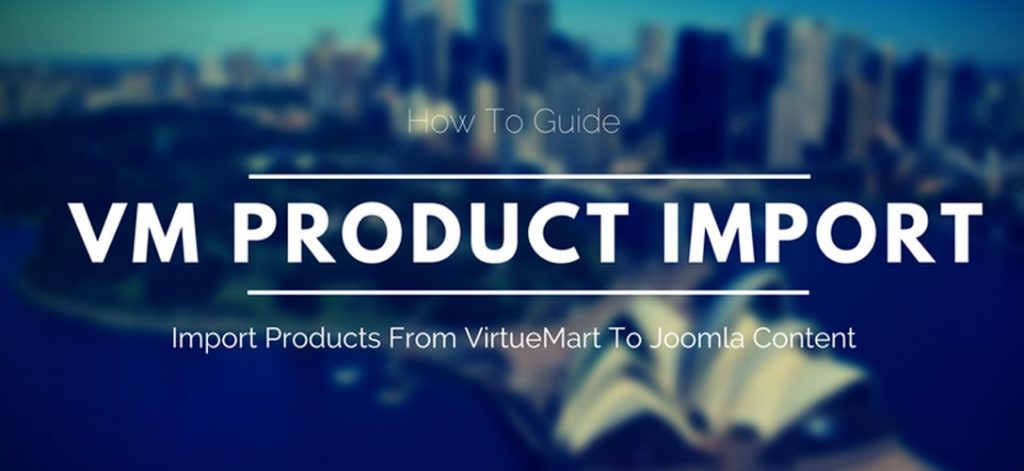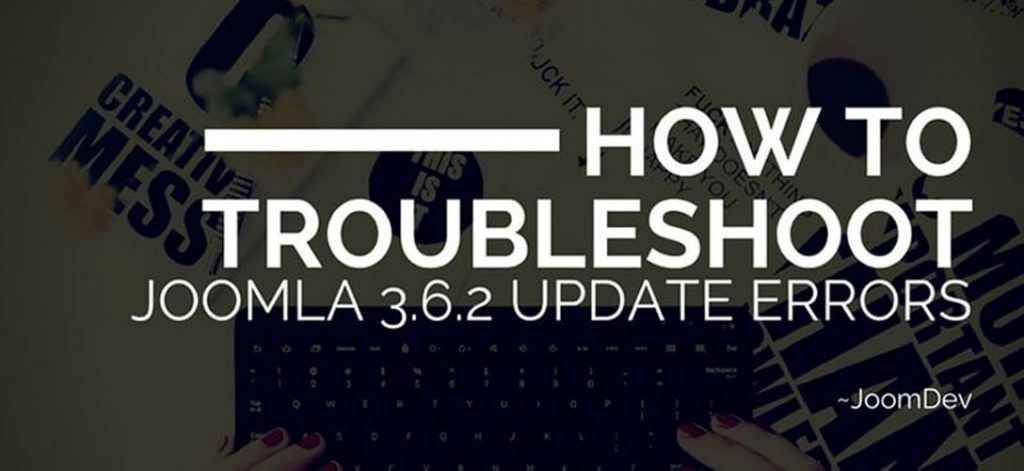After WordPress, Joomla is another popular platform to start eCommerce websites. There are many great e-commerce extensions like VirtueMart, Hikashop, etc. which makes Joomla more flexible for eCommerce sites.
If you are a Joomla user, you will be aware, that there is no any functionality available in Joomla which allow you to import products from VirtueMart anywhere in your Article or Joomla.
So today, in this article, I am going to share that How you can import Virtuemart Products in your article or anywhere in Joomla. So let’s start with Virtuemart.
Import VirtueMart Products in Joomla
How to Import Product from VirtueMart?
VirtueMart is the most popular Joomla e-commerce extension widely using for setting up the online store. To import VirtueMart product into Joomla, you need to install the Free Joomla Plugin VM Product Import developed by our team.
What is VM Product Import?
VM Product Import is a Joomla System plugin that works anywhere within Joomla content and is not limited to articles. You can use it in modules, articles, k2 items or anywhere else. To display a product, please use the following tag {vmimportXXX} (XXX is product id)
How To Configure?
Section #1
VirtueMart Configuration Options:

These are the various options provided, where the user can set the configuration to its need.
Section #2
An option to show/hide the product image.


Section #3
Select option “Hide” to hide the product image.

Frontend view:

Section #4
An option to show/hide the product title.

View from the front end:

Section #5
Similarly, the user can hide the product title to appear on the front.

Section #6
If the user is looking for the “product title/product description color” to match their websites. Here is an option to set the color of title/description to choose from. The user can easily match the title color accordingly.

View from front:

Section #7
An option where the user can select if they want to appear the product description on the frontend.

View from front:

With a few easy steps, the user can manage the layout for products directly imported using VMImport. Similarly, a user can show/hide buttons for example: “Add to cart,” Product details, etc.
Feel Free to ask any question in our Support Forum if you are facing any problem while using VM Import Plugin.