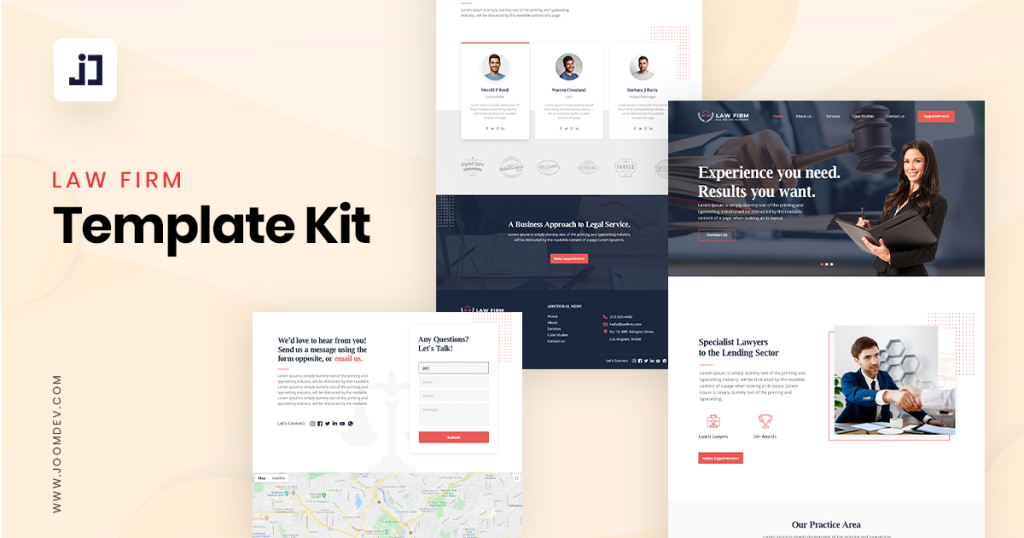The first impression is the last impression.
To make the first impression best, you should have an eye-caching and highly professional website for your business. And when it comes to a law firm, a professional and informative website is a must.
With the release of this Free Law Firm Joomla template, you will be able to design a professional-looking website that tells all about your work and firm to your clients. To meet the Law Firm Joomla template kit for JD Builder Pro.
The law firm website requires a special kind of design, color combination, and typography. It should be clean and clutter-free. The most important thing is that it should be more professional and sophisticated.
While we were designing the Law firm template, we kept all these things in our mind so you don’t have to worry all about this.
Law Firm Joomla Template Kit
Say hello to the Law Firm Template Kit
So, now let’s say hello to another free Joomla template kit for JD Builder Pro. The template is best suited for lawyers, law firms, lawsuits, legal agencies, or the industries which are dealing in high professionalism like accountancy, consultancy, or similar professions.
The template is content focused and delivers a lot of space for content with a slick, organized, and highly responsive design.
The template comes with all the additional required pages such as about us, services, service inner, case studies, case study detail, and contact us page. You just need to import the template from the library and replace the content. And you are done creating a fully functional and responsive website for your law firm.
We have used a slider element to create its home page Hero section. The home page is then followed by an about us section where you can brief about yourself and the Services section where you can display your major practice areas.
You can showcase testimonials, fun facts, your major clients, and add your presentations. You can write case studies to convert your visitors into your customers and will a lot more.
The page builder template allows you to edit and create new content easily with the help of drag and drop interface. So forget about writing the code and designing your law firm website without hiring a web designer.
The template is using Form Builder Element to set up the contact and newsletter subscription forms. Apart from this, it is using Testimonial element, an Image box, number counters for animated numbers, and Google Map to embed a Google map on your website.
Key features
- Highly Customizable
- Drag and drop Interface
- Simple One-Click Import of Demo Content
- No coding knowledge required
- Fully responsive layout.
- The template comes with additional pre-designed pages
- The kit is fully browser-compatible.
- Comes with a visual form builder
- Testimonial showcase
- Team Showcase
- Creative and unique design
- Showcase your stats
- Google Map Integration
Pre-designed pages in the Saas Joomla template kit
- Home
- Services
- Service Detail
- Case Studies
- Case Study Detail
- Contact
Home Page

About us page

Display your Practice Areas

Service Inner Page

Case Studies

Case Study Detail Page

Contact Us page

How to Get this Law Firm Joomla Template?
The Law firm website template is not a core Joomla template, so if you want to use this template, you need to have JD Builder Pro installed on your Joomla site.
This is a free template for JD Builder Pro, so if you are not a pro user, you will not be able to access this template. If you want to access the template, upgrade your JD Builder to Pro and access all the pro features and available templates.
Once you installed the JD Builder Pro, navigate to the library and select the Saas template. From there, you will be able to import pages one by one.