Should I do it myself or hire a professional? These two questions pop into your brain whenever you are on the verge of doing something crucial. Moreover, when discussing website design, some feel that calling an experienced agency is safe but others think of opting for DIY with the best free website builders.
No matter in what stage of decision-making you are in, you should thoroughly understand DIY versus hiring a professional web development company. Plus, you need to pick the best free website builders to get the anticipated outcome.
Whether you are looking for the best free website builders or thinking of hiring a pro, by reaching the end of this post, you will surely decide the correct path for yourself. Let’s dive in!
Today, having a fully operational website is not an option as it has become a pivotal requirement for every online business. As of 2023, 71% of businesses have fully functional websites globally of which 28% are online and 43% of small businesses are investing in the site’s performance.
A visually compelling and user-friendly site not only positions itself high on the SERPs but is capable of converting incoming leads consistently.
Keeping the vitality of having a website in mind, if you are on the verge of creating one, you might juggle between outsourcing or DIY for web development.
For starters, the DIY route with free website builders has its complexities as the market is overrun with options, and choosing the best is daunting. Whereas, picking a reliable development company among thousands of agencies is another challenging task.
We understand that choice is difficult, so we have created a list of the pros and cons associated with both options to give you a better picture.
We have rounded up the best free website builders along with their features and pricing to help you make an informed decision for your business.
Let’s get started!
Hiring a Web Development Agency: When To Opt For It?

A web development agency has the expertise in designing, developing, and testing a website. They specialize in creating and designing different types of websites according to the specific needs of their clients.
You will find both large and small-scale web development agencies in the market as there is a huge demand for such services. These agencies have a team of experienced web developers and designers who take care of the entire process of creating and maintaining websites for their clients.
In the following section, we will highlight some pointers about when hiring a web development agency makes sense rather than using quick web builders.
Professional-Looking Site
Although you can try building a site with the best free website builders like WordPress, WebCommander, Wix, Squarespace, etc., making it look professional requires patience and time. Many website builders take a lot of time to grasp and create custom websites.
If you want your business site to look professional which can be used for promotion and marketing purposes, you should hire an experienced web development company.
Always remember, that an amateur-looking website not only drives away visitors but also impacts your marketing efforts.
Security and Privacy
Most web development agencies use exclusive and proprietary software in designing a site to make it completely secure and protected from vulnerabilities. Web developers have the skills to create secure websites that are free from the risks of hacking and data theft.
If you don’t possess the technical know-how to keep your site safe, it is better to opt for pro services.
Custom Web Development
A professional web development agency has a team of experienced designers who create a website that aligns with the industry trends and your customer preferences. If you are starting a business online, opting for pro website development makes more sense.
With their help, you can create a website that showcases your brand identity and reflects your core values.
Domain Purchase
From web hosting and domain purchase to development, a professional web developer manages every single aspect of the process for their client. They make sure that you have a unique domain that is visually appealing to your target market.
Budget
If you have the budget to hire a professional web developer and you can meet the aggregate cost, you can opt for pro.
The cost of web development depends on the type of site you want, its complexity, and the individual charges of a web developer. Opting for pro services comes with a cost, so you should be prepared for it.
Benefits of Hiring a Web Development Agency

Creative Approach
Web development agencies have enough resources to create compelling websites. A team of project managers, developers, content writers, designers, SEO specialists, and inbound marketers work collaboratively to develop a top-notch website for your business.
The combination of these resources delivers a creative design and compelling content aligning with each vital detail of your business.
Excellent Tools
A team of web developers is trained and experienced in using website builders and tools like WordPress, Squarespace, and Wix. They strategically build a custom web design that attracts the right leads to your business.
SEO Optimized
Search for any services or products, you will get thousands of websites each claiming to be the best provider.
Here, how you will make your site climb up to the top of SERPs? The answer is SEO. To improve your website rankings, you must make it SEO-optimized which cannot be achieved with the best free website builders
A professional website development company ensures that your site is SEO-optimized while taking care of all the design-related factors.
Customization
Although many best free website builders enable you to build appealing websites, some limitations always exist.
Here, an experienced web designer creates a custom-built site with distinctive features and design that sets your site apart from your competitors. Remember, a good web design impacts your SEO rankings too, so opting for pro makes more sense.
Timely Completion
Another advantage of working with a professional web development agency is that you will get the desired output within the predefined time frame.
As you work with highly experienced professionals, you get a stunning website delivered with less to no delays.
Ongoing Support
Most web development companies offer constant support and maintenance services to their clients even after the completion of the project. They ensure that the website keeps running smoothly and stays up to date always.
Drawbacks of Hiring a Web Development Agency

Expensive
Hiring a professional web development agency comes with a cost. And it is not cheap!
The cost of web development through an agency ranges between $1000 to even $150000, depending on the requirements and complexities of your project.
For example, e-commerce websites are more complex to design and their cost can go beyond $20000.
How JoomDev Overcomes This?
At JoomDev, we believe high-quality web development shouldn’t break the bank.
- Tailored Pricing: We offer customized plans to suit your budget and project scope.
- Cost Transparency: No hidden fees or surprises – you know exactly what you’re paying for.
- Value-Driven Solutions: We focus on delivering top-notch results that provide long-term value for your investment.
Miscommunication
Any miscommunication between you and web developers can lead to an output that falls short of your expectations.
This can lead to unnecessary delays in the project completion as you keep making alterations throughout the process.
How JoomDev Overcomes This?
We prioritize clear and consistent communication to align with your vision:
- Dedicated Project Manager: A single point of contact ensures clarity and reduces confusion.
- Frequent Updates: We keep you informed at every stage of the project.
- Collaborative Tools: Tools like Slack and Trello streamline communication, making it easier to track progress and share feedback.
Lack of Control
When you hire a web developer to create your business site, you have less control over its functionalities and design.
As the team of professionals works on predetermined procedures, you might feel you have less control over the project.
How JoomDev Overcomes This?
We empower you to stay involved throughout the development process:
- Customizable Designs: Your preferences and inputs are prioritized at every step.
- Regular Check-Ins: We schedule frequent reviews to ensure your satisfaction.
- Iterative Development: We welcome your feedback and adapt the project accordingly.
Difficult to Find a Suitable Match
Finding a reliable web development agency is another challenging part and takes a lot of time. To find the best partner, you need to check references, research reviews, and past project records.
Plus, the charges of reputed companies are higher and agencies who offer cheap prices aren’t always reliable.
How JoomDev Overcomes This?
We make your search for the perfect partner easy:
- Proven Expertise: With a portfolio of successful projects and happy clients, JoomDev is a name you can trust.
- Affordable Quality: Our pricing strikes the perfect balance between affordability and reliability.
- Hassle-Free Onboarding: Our seamless onboarding process saves you time and effort
DIY Using A Free Website Builder: When You Should Opt For It?

A free website builder is a tool that lets users create their own websites without needing to hire professional developers and designers. This process is also known as DIY (do-it-yourself) where you can build a website without professional participation.
Let’s take a look at some pointers where opting for DIY using a free website creator makes more sense.
Skill and Resources
If you possess the required skillset to build a site, then you should consider developing a site on your own.
For building a site from scratch, you need to possess technical know-how of the web development process.
You are required to invest time and effort in your site’s functionality and creativity aspect. Also, to make your site search engine-friendly, you need to have SEO expertise.
Quick Online Presence
If you don’t have time to find a reliable professional web developer and want to create an online presence immediately, then using the best website builders is a good option.
However, the website developed in haste might lack functionality and not even rank well in the search engines.
Practical Learning
Many business owners like to be part of every single aspect of the operations including web development.
If you are one of those dynamic individuals who want to learn the entire process of web development and avoid professional participation, you can opt for DIY using the best website builders.
Straightforward Design
If your website design is not complex, you can build a website using a free website builder.
On the flip side, if the design is complicated and you have less technical expertise, you should avoid doing it yourself as things will become more complex as you progress. Plus, the output will not be satisfying.
Now, you have understood when opting for DIY makes more sense for your business. Let’s quickly take a look into the best free website builders that can be used to develop a site without any professional expertise.
08 Best Free Website Builders To Develop Site Without Professional Help
Here is the list of top website builders that will help you create a site without much heavy lifting.
Wix
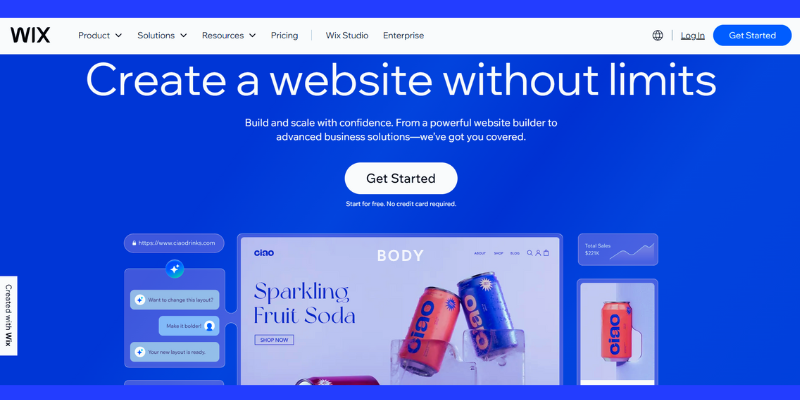
Wix is one of the best free website builders that has a huge user base across the globe. This web builder allows users to add site components using its visual page builder.
Wix boasts distinctive modules such as forum posts, member profile cards, in-page menus, and much more. The range of templates can be further customized with HTML and CSS.
Notable features of Wix:
- Utilize AI technology to assist users in setting up, designing, and generating templates based on preferences.
- Extensive collection of more than 500 templates that cater to various preferences, styles, and industries.
- Drag-and-drop functionality makes web development accessible for all users.
- Wix App Market gives access to a range of apps and services to improve the site’s functionality.
- Manages SEO well with structured data, meta tags, and site speed optimization.
Pricing Plans of Wix:
- The Light plan is $17 per month.
- The Core plan is $29 per month.
- The Business plan is $36 per month.
- The Business Elite plan is $159 per month.
Weebly
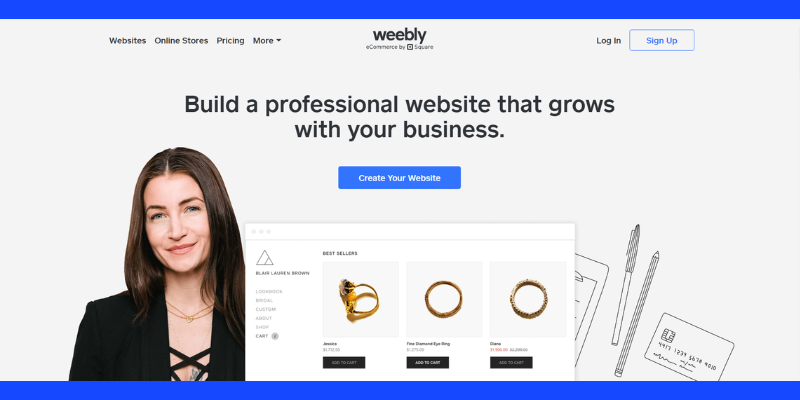
Weebly is one of the best free website builders that enables users to build robust business sites easily. This website builder offers several themes and ready-to-use templates to begin with web designing.
Using this tool, users can build online stores, event sites, blogs, portfolios, etc. very easily. With the help of the drag-and-drop functionality, users can easily customize the design of various pages of a site.
Notable features of Weebly:
- Adding and managing product images, prices, descriptions, and shipping options on the site is easy.
- Quick integrations with payment gateways such as PayPal, Square, and Stripe.
- Wide choice of themes and templates catering to all types of websites.
- Easy customization of designs, testimonials, forms, Instagram feeds, and pop-ups on the site.
- Email marketing tools, abandoned cart sequences, pop-ups, and more to enhance user engagement.
Pricing plans of Weebly:
- The basic plan is free.
- The Personal Plans start at $10 per month (billed annually).
- The Professional Plan starts at $12 per month (billed annually).
- The Performance Plan starts at $26 per month (billed annually).
Shopify
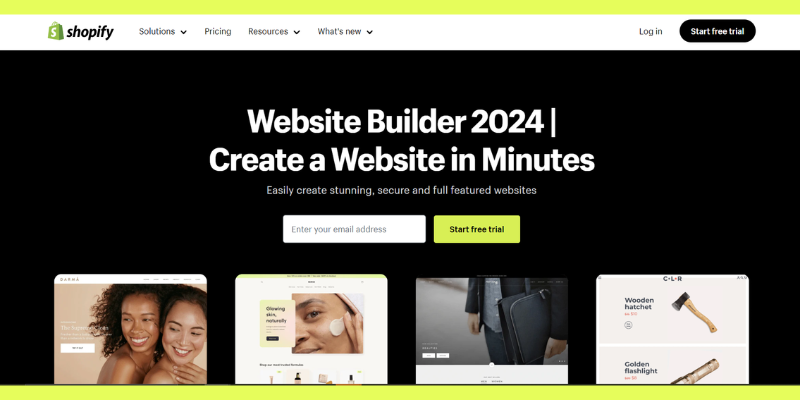
Shopify is another top website builder that enables users to build and manage their online stores easily. Using this e-commerce platform, users can add several modules to the body, header, and footer of web pages. No matter how complex or straightforward user requirements are, Shopify caters to all.
Shopify has an extensive library of both free and paid templates which are developed using HTML, CSS, and Liquid. To customize these templates, you need to know these coding languages.
Notable features of Shopify:
- Extensive choice in both free and paid themes that suit all types of business needs.
- Supports a range of payment gateways including its own ‘Shopify Payments.
- Ease of managing orders and inventory.
- Offers detailed reporting and analytical capabilities to monitor and track customer behavior.
- Range of options in plugins and add-ons to add extra functionalities to the site.
Pricing Plans of Shopify:
- The Shopify Starter plan for side hustles starts at $5.
- The Basic Shopify plan for small businesses starts at $29 per month (billed annually).
- The Shopify plan for established businesses is $79 per month (billed annually).
- The Advanced plan for large-scale businesses is $299 per month (billed annually).
- The Shopify Plus plan for big industries is $2300 per month.
- The Enterprise plan requires custom pricing.
Hostinger
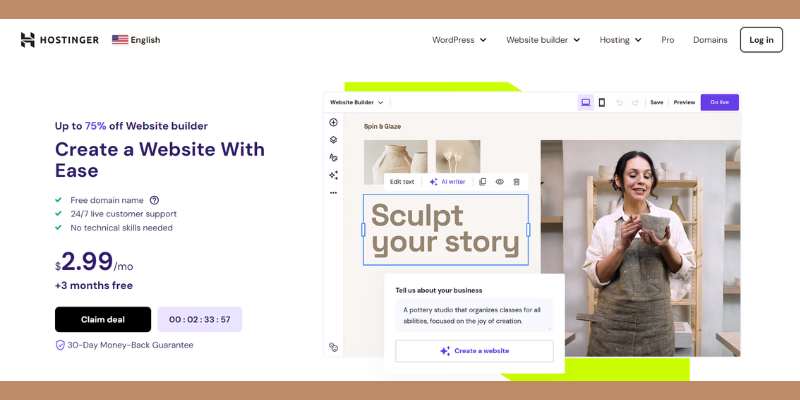
Hostinger is another website builder that offers all the things to build an appealing site. It offers a wide array of customizable templates that cater to business, e-commerce, portfolio, and more.
Every template offers flexibility to tweak images, fonts, colors, and other attributes to make a site look stunning and highly functional. This website builder includes AI technology to help users build sites quickly.
Notable features of Hostinger:
- Highly customizable templates.
- Quick access to SEO analytical tools including Google Analytics to monitor and track the site’s performance.
- In-built SEO optimization tools that allow users to customize meta descriptions, tags, and other vital elements.
- Drag-and-drop functionality streamlines website creation.
- Content creation is easy using the built-in AI tools.
Pricing plans of Hostinger:
- The Shared web hosting is $2.99 per month (renews at $7.99/ month).
- The Cloud hosting is $9.99 per month (renews at $19.99/month).
- The WordPress hosting is $2.99 per month (renews at $7.99/month).
- The VPS hosting is $4.49 per month (renews at $13.99/month).
Squarespace
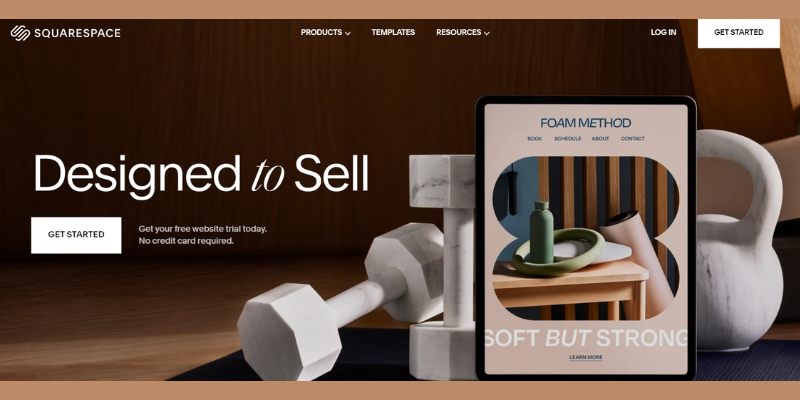
Squarespace is another finest website builders in the market that enables users to create stunning websites without any technical expertise or coding. This web builder is quite popular among small businesses, creative artists, and bloggers.
Every template in this platform is easy to use and highly customizable. Websites created on this platform work seamlessly across all devices.
Notable features of Squarespace:
- Design blocks include superb modules such as CSS3 shapes, scrolling text, galleries, and charts variety.
- Supports analytical tools to monitor and track the performance of the website and gain insight into customer behavior.
- Showcases all products in a highly aesthetic way.
- User-friendly and drag-and-drop interface.
- Third-party integrations with Mailchimp and Google Analytics.
- Provides easy registration and management of domain names.
Pricing plans of Squarespace:
- The Personal plan is $16 per month.
- The Business plan is $23 per month.
- The Commerce Basic plan is $28 per month.
- The Commerce Advanced plan is $52 per month.
WordPress
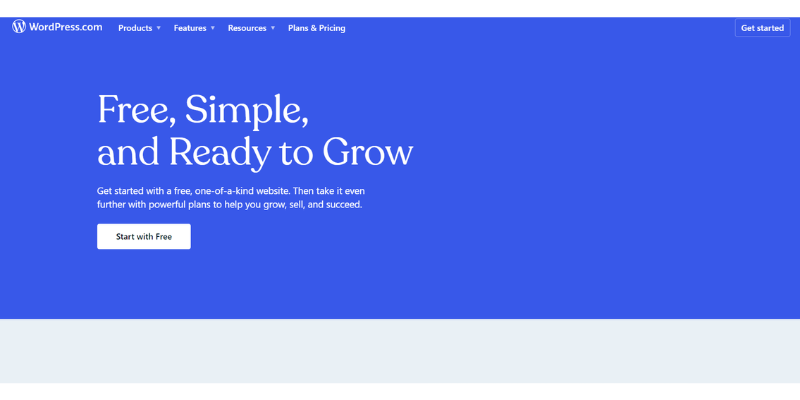
WordPress is one of the best and most flexible website builders that offers limitless customization options. With the help of many WordPress plugins and themes, you can add any functionality or tweak the designs of your site.
Whether a small business, large e-commerce site, or blogger, WordPress is ideal for all users. This is an all-in-one hosting service platform that is considered more flexible than other website builders.
Notable features of WordPress:
- User-friendly for beginners.
- Unmatched flexibility and limitless customization options.
- Ease of modifying source code.
- Wide range of plugins to add extra functionalities.
- Offers more control over hosting-related requirements and performance.
- A large community offering extensive support.
Pricing plans for self-hosted WordPress site:
- The basic plan is free to use.
- The cost of themes and plugins ranges from $0 to $1000 per month or annually.
- The cost of website hosting ranges from $3 to $800 per month.
- Domain name cost is $0.99 to $40 per year.
GoDaddy
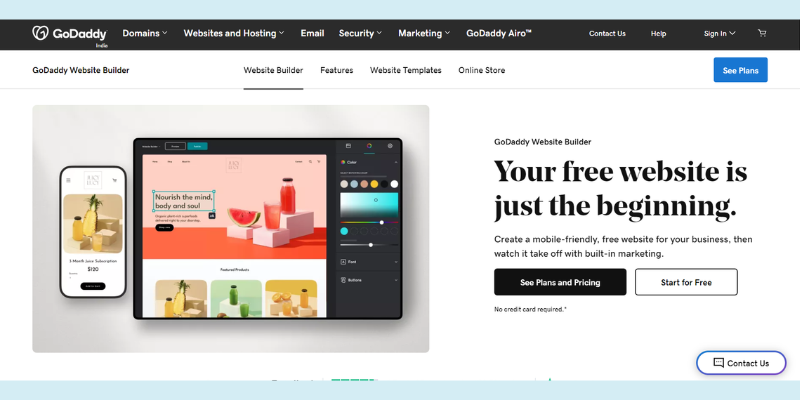
GoDaddy is one of the biggest players in the web hosting and development industry. This platform allows users to create a website real quickly. This platform offers a user-friendly and straightforward interface.
Using the range of features, users can create, design, and customize their business site easily. The drag-and-drop editor provides various widgets for content addition. It offers both simple and complex pre-made templates that cater to all types of business preferences.
Notable features of GoDaddy:
- AI technology assists users in each phase of the web development process.
- GoDaddy’s InSights helps users in marketing and gives integration suggestions such as email marketing, videos, etc.
- Provides modern templates that are mobile-friendly, highly responsive, and professional-looking.
- In-built SEO tools, email marketing, and social media.
- Best for beginners who have less knowledge of web design.
Hosting Pricing plans of GoDaddy:
- The Basic plan is $6.99 per month.
- The Standard plan is $10.49 per month.
- The Premium plan is $13.99 per month.
Webflow
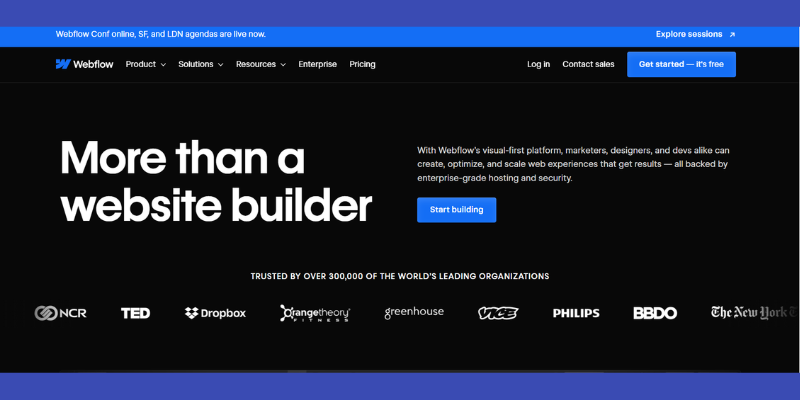
Webflow is another popular website builder that is quite popular among developers and designers. This web builder provides web hosting, responsive pre-made templates, e-commerce functionality, and other vital features to businesses of all sizes.
Using this web builder, users can build responsive websites and add HTML and CSS. This means users who want to use this website builder need to know these coding languages. So, this thing makes it best for advanced users.
Notable features of Webflow:
- Offers extensive options in both free and paid pre-made templates.
- Supports payment integrations with PayPal and Stripe.
- Highly flexible.
- Drag-and-drop website builder for developing unique sites.
- Supports theme integrations to make a site stand out.
- Smooth integration with Google Shopping, Mailchimp, Instagram, Facebook, etc.
Pricing plans of Webflow:
- The Starter plan is free.
- The Basic plan is $14 per month (billed annually).
- The CMS plan is $23 per month (billed annually).
- The Business plan is $39 per month (billed annually).
- The Enterprise plan requires custom pricing.
The Bottomline: DIY vs. Pro: Which is Best For You?
In today’s era, no matter how big or small a business is, it cannot operate well without a functional website. With one website, you can tap a wide population, reach your prospective customers, and generate more leads without physical effort.
The cruciality of having a website has led many businesses to create their own. Some create websites using the best free website builders and others hire professional website designers.
Many businesses opt for DIY using free website builders (as discussed in the blog) to save money. However, free website builders give you access to limited features only, and adding premium elements to your site requires a costly upgrade.
Always remember the process of DIY using website builders can take a lot of time and comparatively cost you more money than pro. So, opting for professional help makes more sense. You get stunning results and all web-related aspects are taken care of.
Lastly, a website created with a free website builder will lack functionalities, looks, and features. The end result might not impress you, so how it would capture your customer’s attention?






