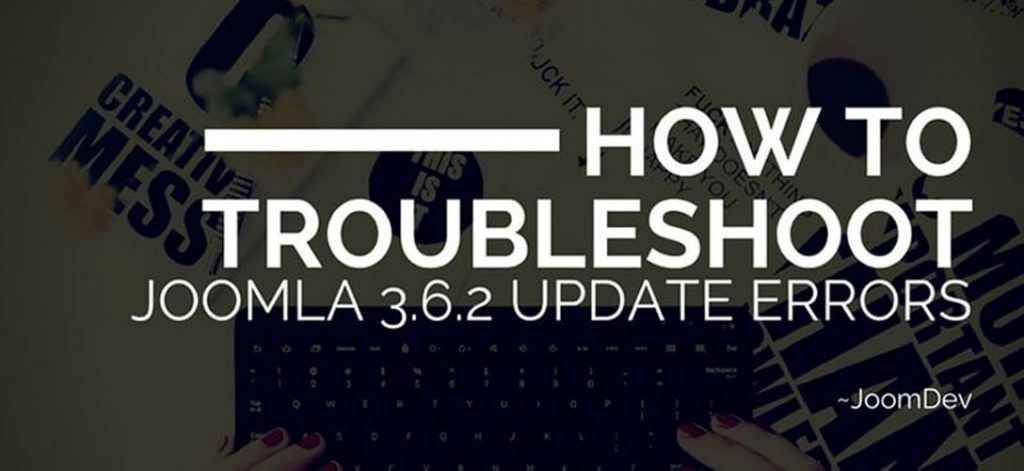Why should we have a fast-loading website?
Optimizing your website’s page load time is a crucial SEO best practice, as recommended by Google’s Webmaster Guidelines as this can improve your search rankings. People expect websites to load quickly. Make sure your site loads blazing fast to keep users happy.
How To Speed Up Joomla Site
MEASURE speed of YOUR SITE
Before starting with optimization, always check the how site performs when to post on the massive scale. It will automatically help the user to compare results after the modifications.
Various online websites can measure site performance:
Above are the list of tools or websites where the user can test or analyze the speed of their particular internet sites.
If you feel like optimizing your website, here are a few simple steps that can make site GO.
Use A GOOD WEB HOSTING
If you don’t have good and fast web hosting, all other performance tips may be useless.
Upgrade Joomla and Joomla Extensions
Having the latest version of Joomla extensions and templates are very important for your website performance. Usually, the new version works better than the old version. So upgrade your Joomla to latest version along with extensions.
DELETE EXTENSIONS that are not in use
Each extension installed on Joomla takes some system and database resources. The head section of your template consists of some additional CSS and JS files which may increase the size of the whole website. Keep only those extensions which are in use of your site currently.
ENABLE JOOMLA CACHING
Every time you land on a webpage, various components like images, text, and videos need to be downloaded from the server. This process can be slow depending on the file size and your internet connection. When you enable Joomla caching, your website stores a simplified version of each page. This makes the site load much faster for returning visitors.
There are two main settings related to caching in Joomla.
To enable Joomla caching go to System → Global Configuration → System then choose the caching method.
Methods of caching
- Conservative – Loaded Cached content will be the same for all visitors
- Progressive – Loaded Cached Content is separate for each visitor.
It is recommended to use the conservative method. The progressive approach can be harmful if you have multiple contents and many visitors.
You can also try JotCache extension as an alternative to Joomla caching which provides various additional settings that allow controlling caching in an advanced way.
ENABLE GZIP COMPRESSION
Another way to boost your site’s speed using Joomla settings is by enabling compression. This reduces the size of files transferred to visitors, making your site load faster. Enabling compression makes your website files smaller, similar to how a zip file saves space. This allows them to download faster for visitors. You can reduce content size by 50-70% with compression
To enable this option, go to System → Global Configuration → Server and choose Yes for the GZip Page Compression option.
IMAGE optimizing
Images occupy the largest part of the overall website size so they should be optimized. Some point to remember while optimizing the pictures –
- Never use large images on the site.
- Images should not be scaled using HTML or CSS.
- Don’t forget to add the height and width attributes for each image so before downloading them, the browser will know their dimensions
- Use loss-free compression to reduce the size of your images. If you save images using Adobe Photoshop or Gimp, the image size still can be reduced without losing quality. Always remember that images from your camera should be resized and optimized before putting them on site.
Popular tools to optimize images:
| Name | Image Extensions | Platform | Availability |
| Smush.it (ImgOptim) | png/jpeg/gif | web | free |
| Kraken.io | png/jpeg/gif | web | free/paid |
| TinyPNG | png/jpeg | web | free |
| PunyPNG | png/jpeg/gif | web | free/paid |
| ImageOptim | png/jpeg/gif | mac | free |
| JPEGmini | jpeg | mac | free/paid |
| Caesium | png/jpeg | windows | free |
| FileOptimizer | png/jpeg/gif | windows | free |
| OptiPNG | png | windows | free |
Rename .HTACCESS.txt file to .htaccess
Another way to increase your site speed is modifying the .htaccess file. You need to make sure that you have renamed the htaccess.txt file to .htaccess and enabled the URL rewriting in System → Global Configuration → Site
The following rules to be followed-
- Etag – It tells the browser to download a file either from the server or the local browser cache.
- Expire headers – in the local browser cache directory, and It says browser when the file should be refreshed or replaced.
- AddOutputFilterByType DEFLATE – it minimizes the output HTML code by removing unwanted spaces and line breaks.
OPTIMIZE CSS, JS AND HTML
Excessive CSS and JS files can slow down content rendering. Many templates and extensions add these files, which require additional HTTP requests and processing by the browser before the page content is displayed.
You can easily compress and optimize CSS/JS files as well as the HTML output If you are using EF4 Framework. It works as-
- The number of requests will decrease when It merges all CSS and JS files so
- To reduce file size, It removes all unnecessary spaces, line breaks, and comments
‘To enable’ to ‘optimize files’. To enable compression in EF Framework, go to Extensions → Template Manager → [template name] → Advanced Features and enable the options.
You can look for third-party extensions If your template and framework do not allow to optimize files.
TOOLS TO OPTIMIZE JOOMLA WEBSITE
You will find a number of optimize extensions In Joomla Extensions Directory –
It is the best optimize extension for Joomla. It allows to:
- Combine CSS and JS files into one
- Reduce the combined files
- Combine background images into a sprite
- Decrease the HTML output
- CDN support (pro version)
- Load JS asynchronously (pro version)
- Include CSS styles and JS from inline declaration blocks (pro version) and lot more
This Joomla extension provides website performance optimization features comparable to JCH Optimize. While similar to JCH Optimize, this extension offers additional benefits. For example, it provides CDN support in a free version whereas JCH Optimize provides this option in the paid version only.
It enables us to compress CSS, JS and HTML code. Many other features may be used to test on your site.
Always use CONTENT DELIVERY NETWORK (CDN)
A CDN is a network of servers spread around the world that delivers content quickly. It’s hosted on servers in many data centers. A CDN ensures your website’s static content, like images and scripts, loads faster for visitors by providing it from servers closest to them.
JCH Optimize and JBetolo extensions can be used to configure CDN. There are more extensions for CDN available in the Joomla Extensions Directory. Check out the most popular Joomla extension in JED.
OPTIMIZATION of MOBILE FRIENDLY websites
It means that on mobile devices, mobile-friendly websites get a higher rank in the search results. Mobile and tablet devices create online traffic Over 50%.
You can check whether your website is mobile-friendly or not Using Mobile-Friendly Test.
You can use Google PageSpeed Insights to test the list of issues that you need to fix to improve the page load speed of your site for mobile devices.
FINAL output
If you have followed all the above steps, then finally the time has come to check your site result again. Hopefully, your site should load faster than before.