Are you considering Zapier alternatives? Then you have landed at the right place. Read on this blog to find out the best workflow automation tools that other users are considering in the market.
There is no denying that automation has made our everyday task management smoother and easier. From robotizing marketing campaigns to data integration and building customized solutions, everything is just one click away.
With the minimal involvement of human resources in addition to this enormous potential, the market these days is swamped with a plethora of workflow automation tools.
And we all know that since the launch of Zapier in 2012, it has been not just ours but globally the most widely liked tool. However, many users have raised issues about its pricey premium plans when compared to competitors, as well as mixed reviews of its customer service.
That is why we are here. To help you with the best free and paid Zapier alternatives in 2024, we will share the Zapier alternatives that offer some very competitive features at reasonable prices.
So, without further ado, let’s check out these worthy automation tools and find the best one for your company.
5 Best Zapier Alternatives: Which Automation Tool Should You Choose?
Why Do You Need a Workflow Automation Tool?
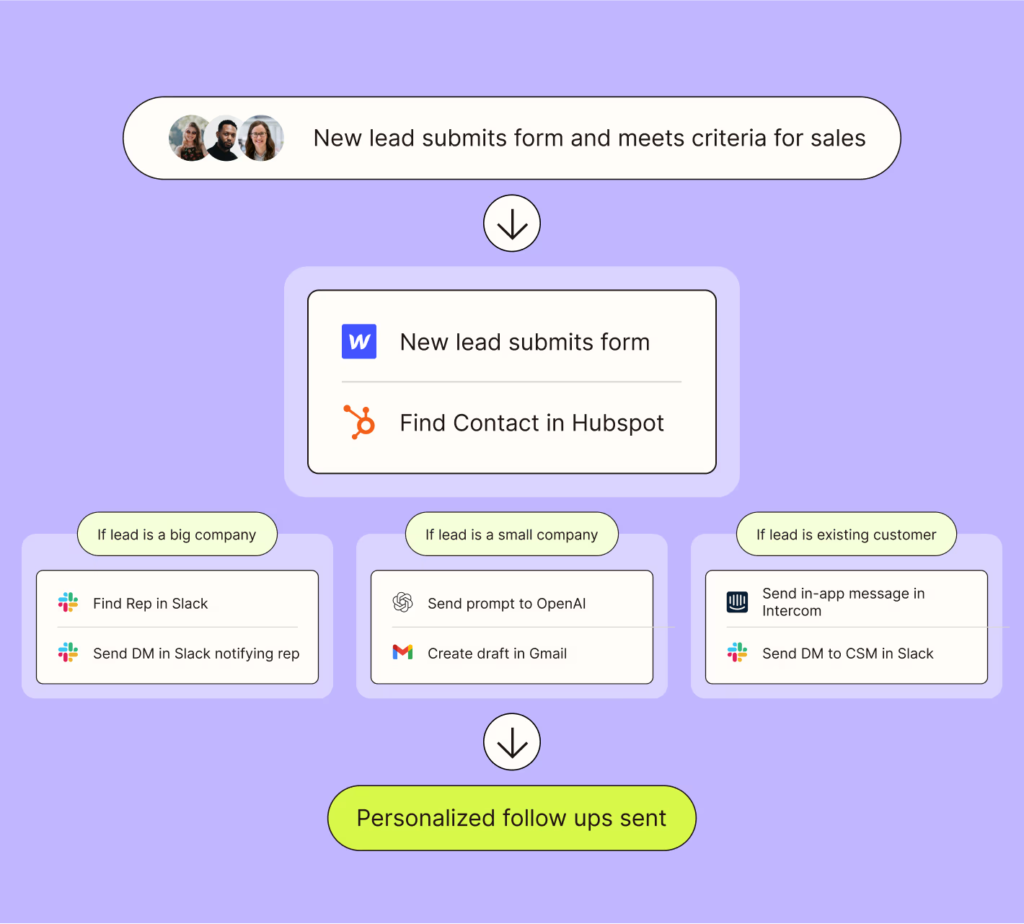
According to a study, 40% of workers spend their time on manual repetitive tasks such as replying to emails, data entry into spreadsheets, or other updates. In fact, 60% of employees agree that incorporating automation into their everyday tasks can save up to 5 to 6 hours a week. That is almost a full working day. Huge right!
This is why, regardless of the industry, businesses these days are putting more emphasis on workflow automation tools. Let’s have a glimpse at the importance of this software.
Benefits of Workflow Automation Tools
Saves more time for high-value work
Doing the monotonous manual tasks consumes more time and eventually makes the employees’ creative juices run dry. However, employing automation tools in the projects helps your workers waste less time in to-and-from follow-ups and collaboration. This way, they can focus on more valuable projects and yield better results.
Streamlines the processes
Workflow automation software helps in streamlining processes, including the self-assignment of work, minimizing bottlenecks, and tracking down the performance of team members. All these aid in reducing work delays.
Less room for errors
Working long hours on manual tasks can be tiresome and open the door to minute mistakes. These errors could lead to hefty costs, considering the accounting inaccuracies in the corresponding invoices. However, the automation tools require minimal human intervention and use centralized data. Hence, it leads to a lower risk of such pricey errors.
Better communication among the team
This software gives your team a clear picture of workflows, allows them to collaborate with other members seamlessly, and helps them all stay on the same page. This ensures your team is routing towards the same objective.
Overview of Zapier Tool
Zapier, trusted by 3 million active users worldwide, is the king of the automation industry. The platform allows you to connect the UI, data tables, and logic with over 5,000 applications through Zaps. This way you can build a self-reliant automated system for your business.
Not just that, from employee onboarding to customer queries, sales outreach, lead management, marketing campaigns, and so much more, Zapier automates everything. And the best part is that you don’t even have to hire a developer for that.
For example, receiving automatic emails on Gmail every time a task is updated on Asana.
Zapier Core Features
Integration with 5,000+ apps
The platform allows you to connect the services with 5000+ apps such as Slack, Gmail, Mailchimp, Google Calendar, and more.
10+ app categories
It includes 14 different app categories for industry-specific projects, including AI, BI, IoT, sales and marketing, website and app building, customer support, and more.
Ease of use
Is Zapier easy to use? Indeed. With its drag-and-drop interface, you can simply choose the apps, drop them into the visual builder, and initiate your project.
In-built AI to automate your workflow
The tool lets you take ideas to Zap in a fraction of the time with the power of its built-in AI. Be it writing the code, drafting notes, or troubleshooting zaps, everything is just one lock away.
The data is encrypted
Zapier ensures that the network communication is secured with TLS 1.2 along with 256-bit AES encryption. Additionally, the software is audited every year, making certain that it is up to industry standard compliance. Hence, it provides an additional layer of safety to use.
For all-scale businesses
The Zapier tool is curated mindfully for all sizes of businesses, from startups to small, medium, and large enterprises. Thus, making it is a one-stop solution for everyone’s needs.
Single Zaps or multiple Zaps
Based on your work needs, you can create a single zap or multiple zaps that will perform corresponding actions to the triggering events in the sequence. You can even add filters.
| Pros | Cons |
|---|---|
| Integration is extremely simple and easy. | High-priced subscription plans to competitors that may not be suitable for startups or small-scale businesses. |
| Well-documented. | A mixed bag of reviews (slightly negative) on the customer support system. |
Things to Consider While Choosing Zapier Alternatives
Follow the below criteria’ while on the lookout for Zapier alternatives (both free and paid):
Should have a great deal of support for app integration
Consider the alternatives that could offer you the apps and service integrations you are currently using in your model. And even beyond that, like the Zapier.
User-friendly interface
To ensure that you have a smooth transition between all your workflows, the platform should have an intuitive interface.
Automation capabilities
Triggers and actions are the fundamental blocks of any automation tool. And with complex projects, you might need to perform multiple actions. So, your Zapier alternatives should be scalable and have diverse automation capabilities such as applying filters.
Robust customer support
Working with the automation tool in the beginning can be too much. You might need good customer support who will guide you on how to use the tool. Additionally, you might even need their assistance in cases of advanced projects or even app integrations.
Pricing
One of the reasons we are here is the relatively high price of the Zapier tool. So, consider the overall cost of the Zapier alternative while employing it in your organization.
Ratings
Don’t just go by our words. Trust the user ratings. Read their testimonies and see what they have to say about the tool.
The Best Zapier Alternatives (Free and Paid in no particular order)
Task and workflow automation is a broad spectrum that skirts every possible industry. The best part about Zapier is that it lets you automate sharing data across almost all apps and web services that are used in major sectors.
Considering every single parameter, we have listed down the best Zapier alternatives and recommended workflow automation tools from the leading industry experts. Let’s dive into them.
Workato
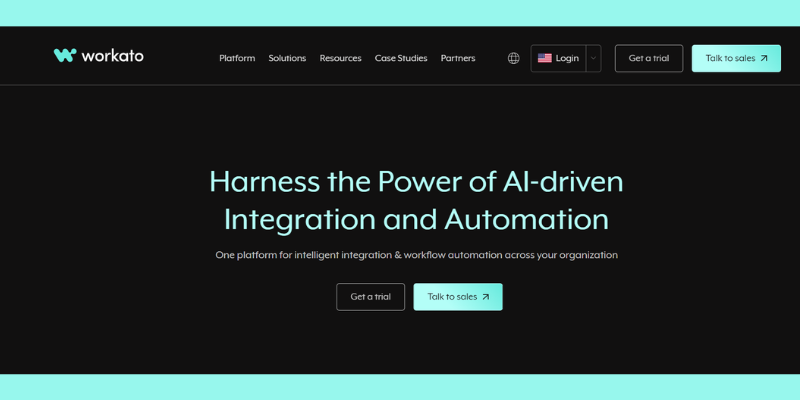
Workato is the next best Zapier alternative on our list and is known to be the only industry leader that is 100% cloud-native. This means it provides greater flexibility and scalability to meet ever-changing business needs and automates workflows.
According to the Foster 2022 TEI study, Workato’s enterprise automation has helped the teams boost their productivity by 88%. In fact, it is listed as the leading automation tool for the fifth time in the Gartner Magic Quadrant for iPaaS. Some of the most renowned companies, like Adobe, Zendesk, and Box, are already using it.
Core Features of Workato
- Workato provides one platform to build custom apps, data integrations, and publishing APIs.
- Common Workato Runtime (CWR) provides infinite scalability, results in low operational costs, and reduces downtime.
- Build recipes and automate your workflows faster and safer with Workato’s in-built AI.
- Provides custom-built solutions for over 1000 apps and enterprise PaaS.
| Pros | Cons |
| Easy to use. | Documentation is not clear. Can be difficult to understand for non-techies. |
| Extensive community forums. | Very expensive as compared to competitors. |
| Offers in-built 400,000 recipes. | Designed for enterprise-scaled operations. Not suitable for small to medium size businesses. |
Industries where it serves as an excellent solution
HR, Sales, Marketing, Finance, Support, IT, Product, Higher Ed, Revenue Operations
Use Cases
Product-led sales, order to cash, employee onboarding, embedded integrations, IT help desk bot and enterprise IPaaS.
Pricing
With Workato, you pay only for one workspace and the add-on recipes (the automated workflows) as much as you need.
- Workspace: comes with unlimited apps, users, and connections.
- Recipes: either buy individually or in packs of 10, 25, 50, 100.
Make.com
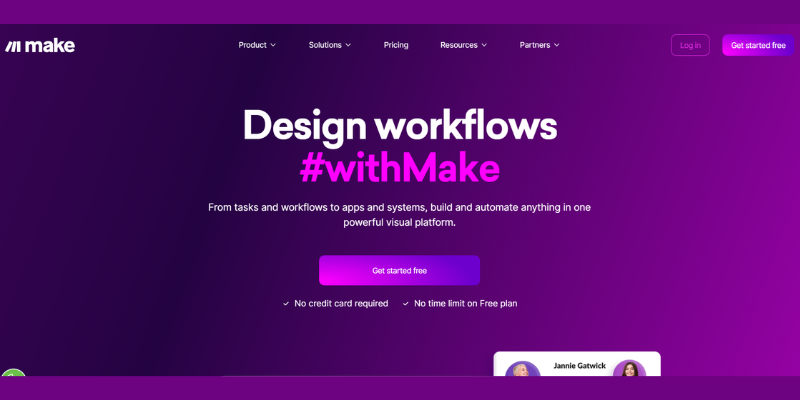
Trusted by over 5 lac fast-scaling organizations globally, Make lets you create, build, and automate everything in just a couple of clicks. It has a very intuitive interface. All you have to do is drag and drop the application into functioning workflows or create new advanced processes.
You can further choose from the existing pre-designed, beautiful workflow templates, customizing them as per your needs and saving more time. The platform knows no boundaries and lets you integrate all your tools, organizing all your tasks in one place with no coding required.
Whether you want to drive high-quality leads, close sales faster, unify systems, or have a seamless employee onboarding experience, Make provides a one-stop solution for all your problems.
Core Features of Make.com
- 6,000+ visually appealing ready-made workflow templates to scale your business and save additional time.
- Includes integrations with nearly 1700 apps. Some of the featured ones include HubSpot CRM, OpenAI, and Webflow.
- Zero-coding required.
- Has a user-friendly interface.
- Webhook integration lets you automate workflows within the organization at a faster pace.
- Ad-free experience.
- Schedule and run your scenarios via the API.
| Pros | Cons |
| Cheaper as compared to Zapier and its other alternatives. | High learning curve. |
| Easier to use. | The documentation lacks detailed instructions. |
Industries where it serves as an excellent solution
Marketing, Sales, Operations, Customer Experience, Finance, IT, People, and Workplace Productivity.
Use Cases
Automating marketing campaigns, improving customer support, data synchronization, streamlining sales processes, and workflow automation.
Pricing
Ranging from $0 to $29.
IFTTT
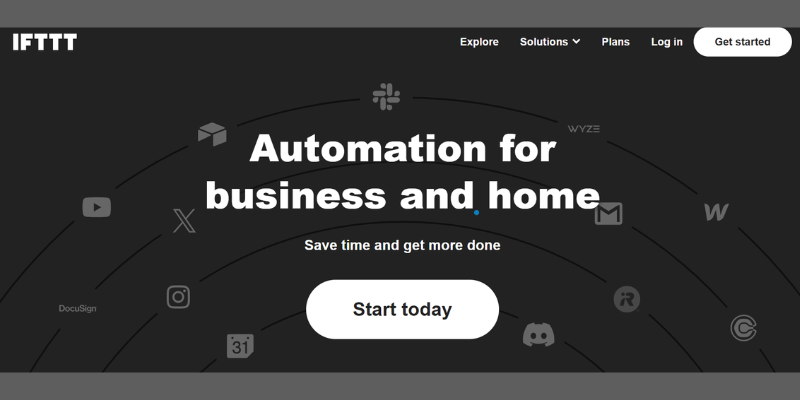
Do you know what IFTTT stands for? It’s “If This, Then That.” You heard it right. The IFTTT tool is one of the most powerful automation tools that let you customize your workflows with filter codes and queries. It is very similar to Zapier, which makes it a great free and paid Zapier alternative.
Before 2011, it was entirely free. However, recently, it launched its paid subscriptions: pro and pro+. Today, the platform has built a strong community of 27 million users globally, and in fact, 900+ very renowned brands are using IFTTT.
The platform puts primary emphasis on the B2C market and homeowners. They have even launched their app on the Google Play Store and App Store to make it convenient for users.
By creating applets, it combines the apps, services, and smart devices and performs tasks based on the triggering events.
Core Features of IFTTT
- Unlimited Applet runs with all its plans.
- You can refine your workflows using the filter codes and queries.
- You can connect and manage multiple accounts per service to oversimplify your automation workflows.
- Their customer support team is available round the clock.
- 90 million active Applet connections so far.
- Integrate with 900+ worldwide apps and devices, including Twitter, Dropbox, Evernote, Alexa, and more.
| Pros | Cons |
| Lightweight. | Takes more time to update the tasks. Not suitable for jobs that need to be done in real-time. |
| Simple to use. | |
| Good range of customization options. | |
| Zero coding is required. |
Use Cases
Lead management, creating social media content, productivity tasks, lifestyle automation, customer communications, onboarding new clients, and connecting your smartphone devices and apps.
Pricing
The IFTTT tool provides limitless automation possibilities with its following plans:
- Free: $0/ month
- Pro: $2.92/ month
- Pro+: $12.50/ month
Zoho Flow
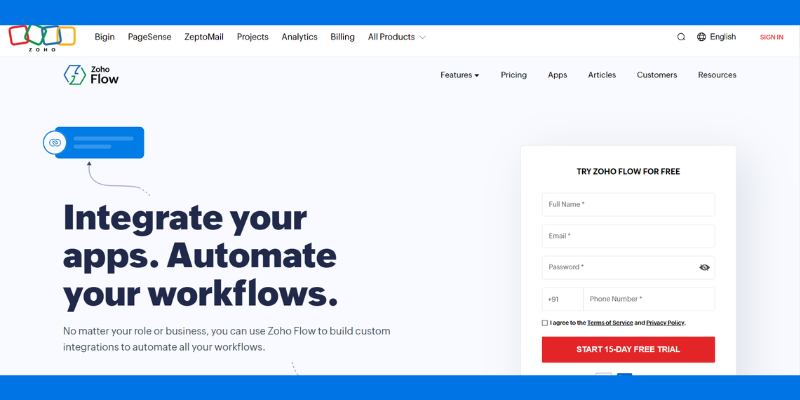
If you are already using Zoho One to handle all your business tasks, then opting for Zoho Flow would make a great Zapier alternative. The platform comes with a no-code drag-and-drop builder that lets you design your own integrations and automate the processes.
However, contrary to other competitors, Flow allows you to build comprehensive workflows in three ways: webhook triggers, logic, and custom functions. Some of the popular integrations among its long queue of 850+ apps are Slack, Gmail, Calendar, and Zoho CRM.
Overall, it is obvious to say that Zoho Flow makes a decent place in the list of Zapier alternatives.
Core Features of Zoho Flow
- Connect Flow with 850+ apps without the need for coding.
- Create custom contextual workflows using Flow’s logic.
- You can solve advanced-level integration stumbling blocks using Deluge (Zoho’s scripting language).
- With the centralized log system, you can monitor your workflow progress and even locate problems.
- Get insights into all your processes using the dashboard.
| Pros | Cons |
| Compatible with other Zoho products. A plus point for the ones who are already using them. | Lack of guiding how-to resources. |
| The ability to use logic and custom designs sets it apart from the rest. | There is no rollback option to handle sudden execution failures. |
| Unstable connections. |
Use Cases
You can use Zoho Flow to connect with Zoho applications. For instance, when a record is made into your Zoho Creator, an invoice is automatically created in Zoho Books.
Pricing
In addition to its 15-day free trial, Zoho Flow offers the following subscription plans
- Standard: $17.46/ month (billed annually).
- Professional: $29.50/ month (billed annually).
You can customize the plans based on the number of tasks you are required to complete per month.
n8n.io
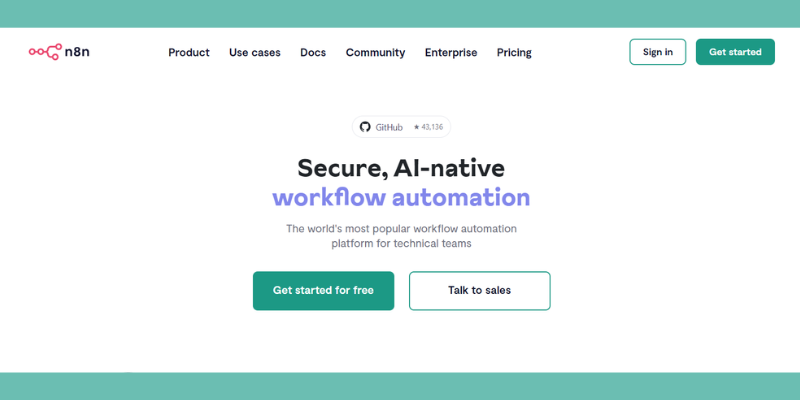
n8n is a free Zapier alternative and source-available workflow automation tool that lets you design customizable workflows without getting into the complexity of APIs.
The platform is designed for both technical and non-technical users. You can either create your own custom JS or Python code or simply connect APIs with 350+ native apps and automate mundane tasks. It’s your call.
Also, contrary to other platforms, the costs and complexities are no longer the limitations over here. The software is free to use. So take as much time as you want to build whatever you want.
And if you want to learn more about the tool and get help from outsiders, then there are already 55,385 members of the n8n community out there.
Core Features of n8n
- Either combine APIs with no code or create your own code to manipulate the data.
- Build custom workflows, such as applying multiple triggers or setting pauses between flows.
- Native integrations with 350+ apps.
- You can perform bulk operations via its built-in iteration functionality.
- Painless error debugging into the nodes.
- Let’s focus more on your KPIs instead of APIs and servers.
- 600+ pre-designed workflow templates to give you a head start.
- Every second 220 workflows execute per instance. You can add more if needed.
| Pros | Cons |
| Easy and intuitive. | No negative comments on n8n have been found so far. |
| Simple and self-hostable. | |
| Provides greater flexibility with custom code. |
Use Cases
Locating overdue invoices, data scraping from websites, and checking documentation.
Pricing
In addition to its free plan, n8n offers the following premium subscriptions:
- Starter: $21.66/month
- Pro: $54.14/month
- Enterprise: contact them
Comparison Chart: Zapier vs. Alternative Automation Tools
| Automation Tool | No. of App Integrations | Ease of Use | Number of Workflows | Scalable | Customer Support | Pricing | User Ratings |
| Zapier | 6916 | yes | 20 Zaps | yes | could be better | $0 to $69 | 4.8/5 |
| Make.com | 1699 | yes | Unlimited active scenarios | yes | good | $0 to $29 | 4.7/5 |
| Workato | 1000+ | yes | unlimited based on your needs | highly | best | on-demand pricing model | 4.9/5 |
| IFTTT | 900+ | yes | 2 applets with their starter plan | yes | good | $0 to $12.50 | 4.7/5 |
| Zoho Flow | 850+ | yes | 5, 20, 25 depending on the plan | yes | good | $17.46 to $29.50 | 4.2/5 |
| n8n | 350+ | yes | 5 with a starter plan | highly | good | $21.66 to $54.14 | 4.6/5 |
Final Words
It’s true that Zapier has ruled the market when it comes to workflow automation; however, the scenario is no longer the same. Over the period of time, a lot of powerful and some even equally functional (not exaggerating) tools have been released. And we have introduced some of the top ones to you in this blog.
Furthermore, it is also imperative to understand that not all platforms are meant for every business. All the aforementioned automation tools discussed offer you somewhat similar core services to Zapier. We have also shared their pros and cons, which will help you figure out which one is best for your organization.
We hope that this blog has served the purpose of your being here and has provided clarity on the best Zapier alternatives.
Having said that, we rest over here. Feel free to drop any doubts or queries in the comments section below. We will be more than glad to help you.






